
If you really want to take your photos to the next level, you need to learn how to edit them properly, and the software of choice for many professional and amateur photographers alike is Adobe Lightroom Classic.
While Lightroom Classic is probably best known as a photo editor, it is in fact much more than that. It has powerful image management capabilities to help the photographer’s entire workflow – from copying pictures off your camera’s memory card, to organizing, sorting and viewing them, editing them, as well as outputting them for printing, creating slideshows, putting them on the web or sending them via email.
Peak Digital Training offers bespoke one to one training in the use of Lightroom Classic – whether you are completely new to the software, or already have some experience with it. The training can take place on a day and at a time that is convenient for you (including weekdays, evenings and some Sundays) to fit in with work or family commitments. It is available anywhere – including in your own home – within a 15 mile radius of Chesterfield, Derbyshire (or throughout the East Midlands and Yorkshire subject to travelling charges).
5 hours of bespoke 1 to 1 training costs from just £200.00. Please contact us if you would like to arrange a session.
Our bespoke training will introduce you to this powerful software and show you some of the amazing things you can do with it. We concentrate just on the areas that you want to learn or improve, and allow you to learn at your own pace in a way that suits you best. We can teach you:
- what Lightroom catalogues are, and how they work
- how to set up Lightroom’s preferences and catalogue settings
- how to customise Lightroom’s interface to suit your taste and screen size
- how to import pictures into Lightroom from your camera’s memory card, or a hard drive
- where to store and organize your images, and how Lightroom can work with your existing photo storage structure, or help you create a completely new system
- how Lightroom’s powerful image management tools can help you quickly sort through large numbers of images, and find a particular image or group of images that you want to work with
- how to output your files for specific purposes (such as for emailing, creating slideshows, web or social media use or high quality printing)
- how to add watermarks to your images to help protect yourself from image theft
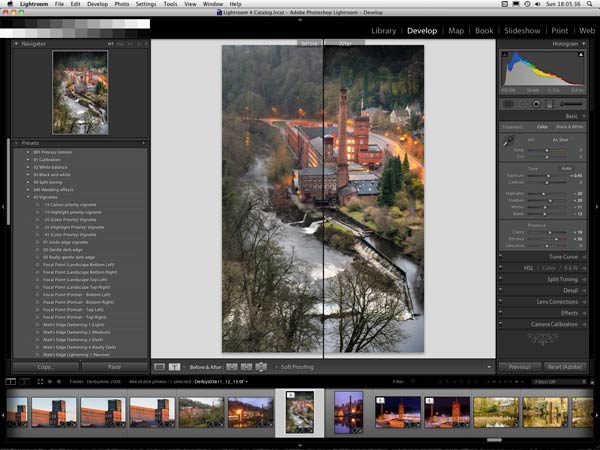
Using Lightroom Classic’s Develop Module, we can show you get the best from your images and really make them “pop”. This can include:
- learning how to use the different panels and sliders to make the crucial changes affecting the whole of your image (global adjustments)
- how to get the colours in your image looking as you want
- how to use the masking tools (such as the adjustment brush and gradient filters) to make changes to just selected parts of your images (local adjustments)
- how to remove distracting objects from your images
- how to creatively convert colour images into dramatic black and whites, and add tones to them
- how to correct perspective and lens distortions in your images
- how to create High Dynamic Range images and panoramas
- automate repetitive tasks within Lightroom using batch processing, presets and keyboard shortcuts so you spend less time in front of the computer
- how to work with history states and virtual copies
And if you are having problems with Lightroom Classic (such as if your pictures suddenly seem to have disappeared, or can no longer be edited) we can help you solve them – potentially saving hours of your time.
You can see details of all our other photography courses for beginners or more experienced photographers here.
If you would like to be kept informed of all the new courses we run, please sign up to our newsletter, and you will be notified as soon as new course dates are announced.