We don’t currently have any dates scheduled for this one day course, but as an alternative, many of our clients prefer to have personalised one to one training which can be carried out at a time and place to suit them – even in their own home working with their own computer. See here for more details of our one to one Lightroom training.
If you really want to get the best from your photos, you need to learn how to edit them properly. The software of choice for many photographers is Adobe Lightroom Classic, which was designed specifically to help digital photographers organise, edit and output their photos for a variety of purposes.
This hands-on, practical course will teach you how to get the best out of your photos using the tools within Lightroom Classic’s Develop module. It is designed for people who already have some basic experience of working within Lightroom (or other photo editors such as Photoshop), but no previous editing experience is necessary.
Please click here to request a booking form for this course.
The course is all about exploring Lightroom Classic’s editing functions (the Develop module) in detail, including:
- learning how to use the different panels and sliders to make the crucial changes affecting the whole of your image (global adjustments)
- how to get the colours in your image looking as you want
- how to use tools (such as the adjustment brush and gradient filters) to make changes to just selected parts of your images
- how to crop and size your images for specific purposes
- how to convert colour images into dramatic black and whites, and add tones to them
- how to correct perspective and lens distortions in your images
- how to create your own presets, or import presets created by others
- exploring the PhotoMerge to HDR and Panorama functions in Lightroom Classic or Lightroom 6
- how to work with history states and virtual copies
- how to really speed up your work within Lightroom using batch processing, presets and keyboard shortcuts
- how to use Lightroom in conjunction with other editors (such as Photoshop or Photoshop Elements) and plug-ins to perform tasks that Lightroom cannot do (eg creating some special effects or a certain “look”, combining multiple images into one, adding text or borders etc.)
We will be demonstrating using the latest desktop version of the software (Lightroom Classic), but the course is equally suitable for users of older desktop versions of Lightroom – including Lightroom 3/4/5 or 6.
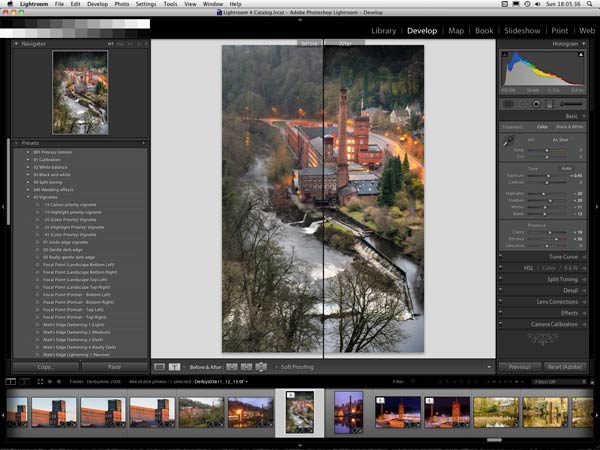
The course is held in the Derbyshire village of Tansley, near Matlock. It is easy to get to from anywhere in Derbyshire, Sheffield, Nottingham or Manchester. There is free car parking available right outside, and a pub nearby for lunch (not included in the course price) – or you can bring a packed lunch if you prefer. Tea, coffee and biscuits will be provided during the day. The warm and comfortable gritstone building was extensively refurbished in 2014, and has disabled access and toilets. The room we will be using is also on the ground floor.
The course will run from 9.30 am to 4.30 pm, and will be limited to only 6 places. Extensive written course notes will be provided to everyone attending, to save you having to make notes as we go along. You will need to bring your own computer with one of the desktop versions of Lightroom (Lightroom Classic or Lightroom 3/4/5/6) loaded on it. A free 7 day trial of the desktop version of Lightroom is available as part of the Creative Cloud Photography Plan (which includes both desktop and mobile versions of Lightroom, plus Adobe Photoshop) here.
