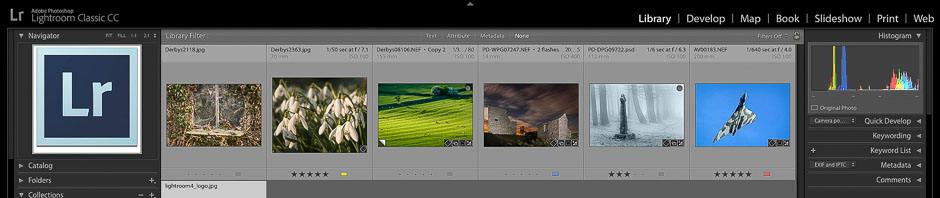We don’t currently have any more of these group courses for Lightroom training scheduled, but many of our clients prefer to have personalised one to one training. One to one training can be carried out at a time and place to suit you – even in your own home working on your own computer. See here for more details of our one to one Lightroom training.
Our Lightroom Classic training will help you to get started using Adobe Lightroom Classic and how to use its Library module to organize, sort and view the thousands of digital photographs that we create.
The location is easily accessible from Sheffield, anywhere in Derbyshire, Nottingham or Manchester. To ensure everyone gets plenty of individual attention, numbers on this course will be limited to a maximum of six people.
While Lightroom is probably best known as an image editor, it is in fact much more than that. It has powerful image management capabilities which cover the photographer’s workflow from end to end – from copying pictures off your camera’s memory card right through to sending them for printing, creating slideshows, putting them on the web or sending them via email.
This course will show you how to get started with Lightroom, explain how it works differently from many other photo applications, how to use its powerful tools to help you organise and sort your images, and teach you best practise to help you easily find any particular image or group of images.
We will be demonstrating on this course using the latest version of the software (Lightroom Classic), but the course is equally suitable for users of any of the desktop versions of Adobe Lightroom – including Lightroom 3/4/5/6.
Lightroom is cross-platform, so works on both PCs and Macs, with only very minor differences between the two systems. You are recommended to bring your own computer to follow what is being demonstrated if you can, but it is not essential. If you don’t already have a copy of Lightroom, you can download a free 7 day trial from the Adobe website here. Extensive written course notes will also be provided for you to take away with you.
This course is equally suitable for people who are completely new to Lightroom, or those who already have some basic experience with it. It is an ideal starting point if you want to make sure that you understand how the software works, and learn how to begin using it in a way that suits your working methods. (If you are already comfortable using Lightroom, but would like some more advanced training in just its photo editing functions, our Edit Your Photos with Adobe Lightroom course may be more suitable for you).
On this one day course you will learn:
- what Lightroom catalogues are, and how they work
- how to set up Lightroom’s preferences and catalogue settings
- how to customise Lightroom’s interface to suit your taste and screen size
- how to import pictures into Lightroom from your camera’s memory card, or a hard drive
- how to organize your images, and how Lightroom can work with your existing photo storage structure, or help you create a completely new system
- how Lightroom’s powerful image management tools can help you quickly sort through large numbers of images, to find a particular image, or choose the best ones out of a large group
- how to create copies of your files for specific purposes (such as for emailing, web use or high quality printing)
- how to add watermarks to your images to help protect yourself from image theft

As Lightroom is one of the new generation of “non destructive” image editors, you will be shown the crucial importance of understanding how it works differently from most photo editing software (such as Adobe Photoshop), and the advantages that come from this approach. And while most photographers find that Lightroom can handle most, if not all, of what they need to do with their digital images, you will also learn how easily Lightroom integrates with other photo editing software (such as Adobe Photoshop or Photoshop Elements or other plug-ins) when you need their extra features.
The course is held in the village of Tansley, near Matlock in Derbyshire. There is free car parking available, and a pub nearby for lunch – or you can bring a packed lunch if you prefer. Tea, coffee and biscuits during the day are included in the course price.