9th March 2019 – 9.30am to 5.00pm at Tansley, near Matlock in Derbyshire. Places cost £85.00 each.
Do you struggle to produce images that rise above the level of snapshots?
Are your photos technically sharp and well exposed but still “lacking something”?
Would you like to learn how to compose your pictures properly, rather than just “pointing and shooting”?
If so, join us on this one day course and photo walk suitable for all types of photographers and cameras – from phone cameras to professional dslrs. Continue reading “Using Composition to Make Better Photographs”


 Join us for a special one day intermediate level course which will concentrate on photographing subjects from Derbyshire’s industrial past. It is being held at Cromford village (just south of Matlock on the A6), which is one of the cradles of the industrial revolution – as reflected in its status as a World Heritage Site.
Join us for a special one day intermediate level course which will concentrate on photographing subjects from Derbyshire’s industrial past. It is being held at Cromford village (just south of Matlock on the A6), which is one of the cradles of the industrial revolution – as reflected in its status as a World Heritage Site. 
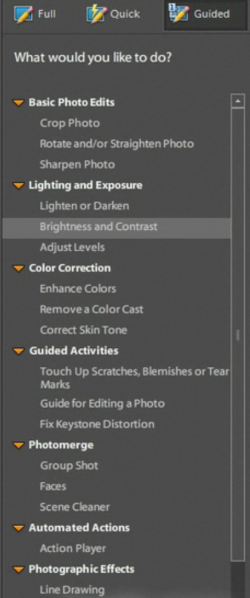
 The course will be a mixture of practical photography outdoors – making full use of the wide range of subject matter which is available right outside the cottage door – as well as a demonstration of software you can use to download, view, sort and edit your digital images. It is suitable for anyone who uses a Nikon digital slr – whatever your level of expertise – and you will learn not only how to adjust settings to get the best results straight out of the camera, but also some of the advantages to using Nikon software with your images – particularly if you shoot in NEF format. You will also be shown how you can integrate Nikon software with editors such as Adobe Lightroom, Photoshop, Aperture and even iPhoto.
The course will be a mixture of practical photography outdoors – making full use of the wide range of subject matter which is available right outside the cottage door – as well as a demonstration of software you can use to download, view, sort and edit your digital images. It is suitable for anyone who uses a Nikon digital slr – whatever your level of expertise – and you will learn not only how to adjust settings to get the best results straight out of the camera, but also some of the advantages to using Nikon software with your images – particularly if you shoot in NEF format. You will also be shown how you can integrate Nikon software with editors such as Adobe Lightroom, Photoshop, Aperture and even iPhoto.